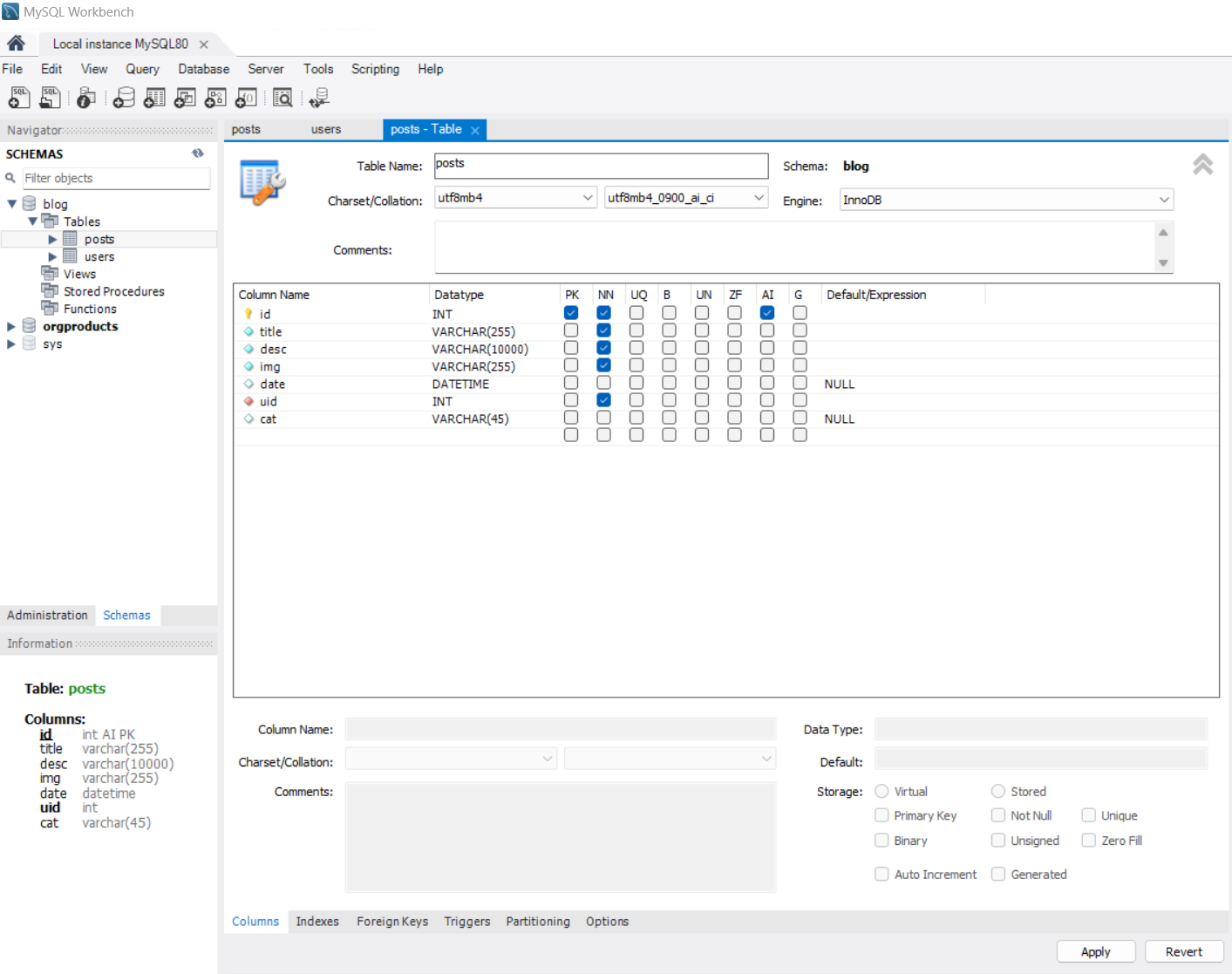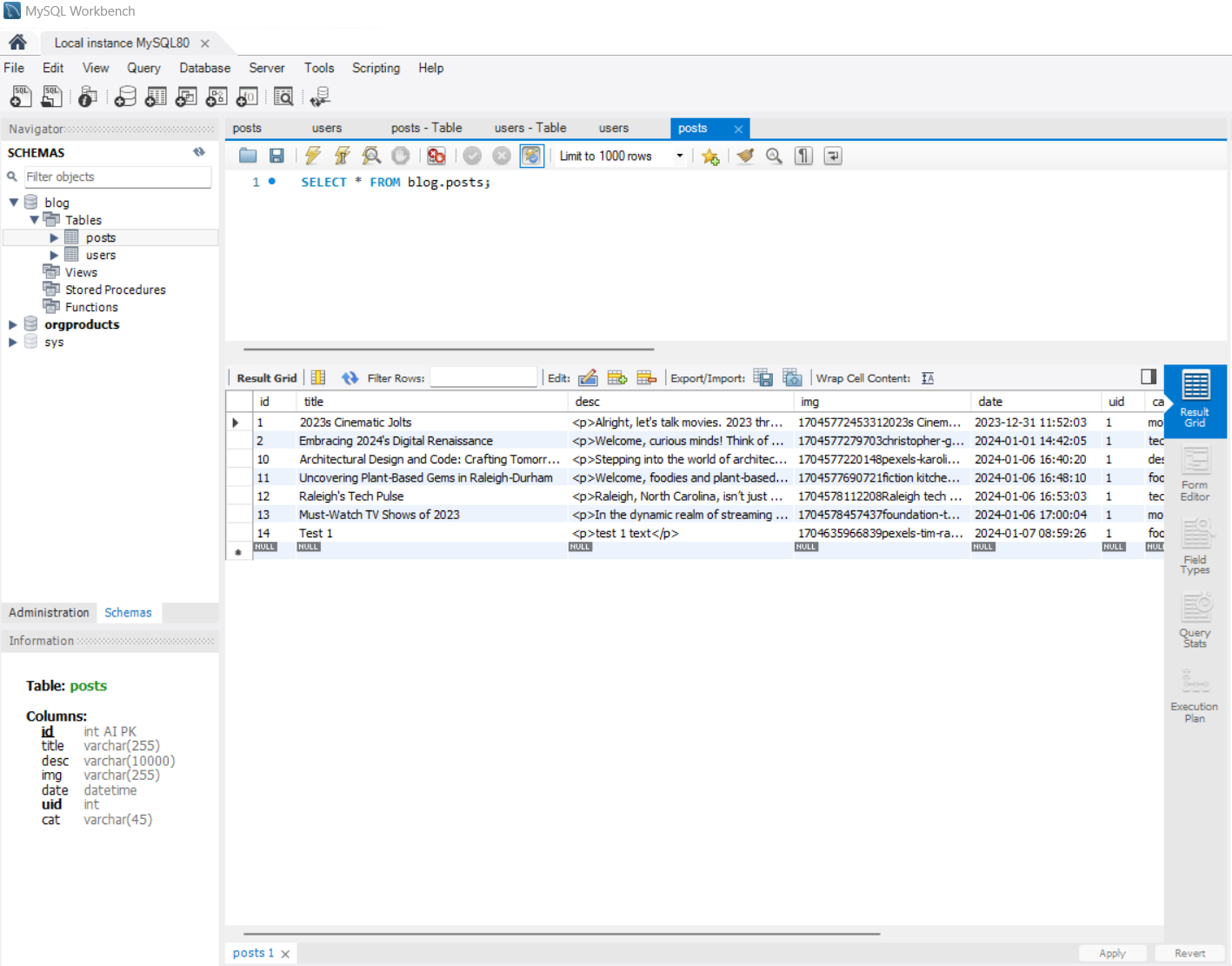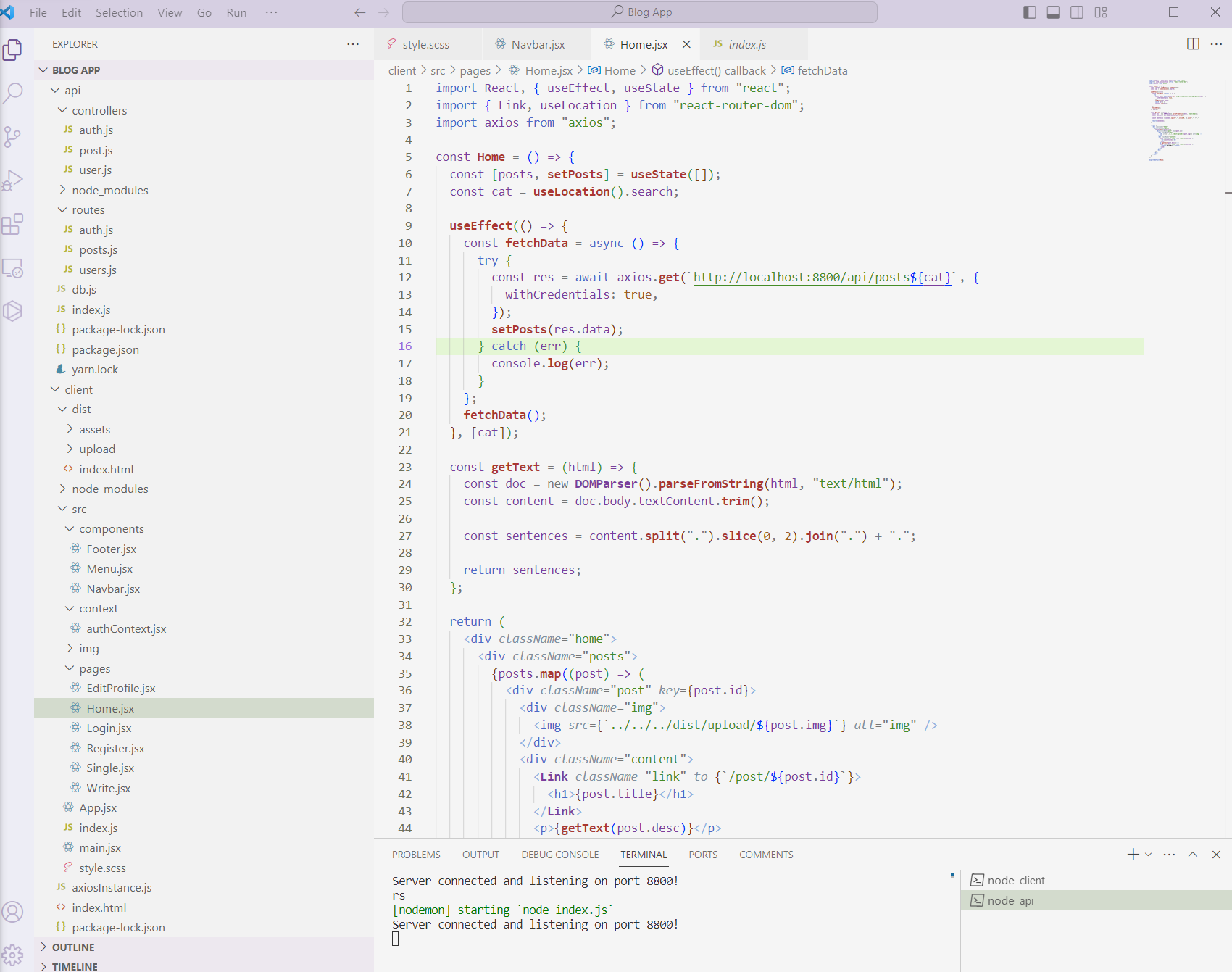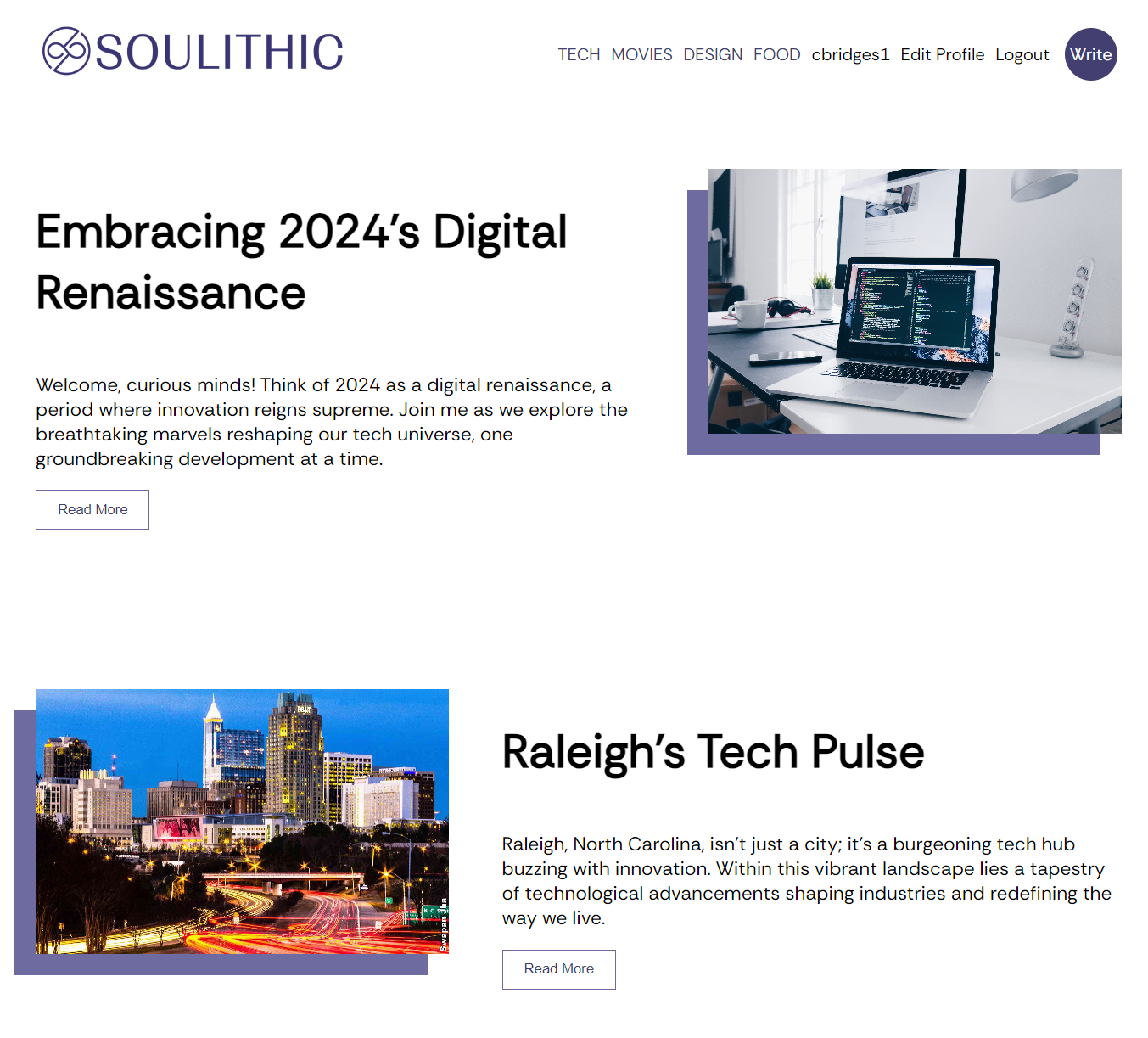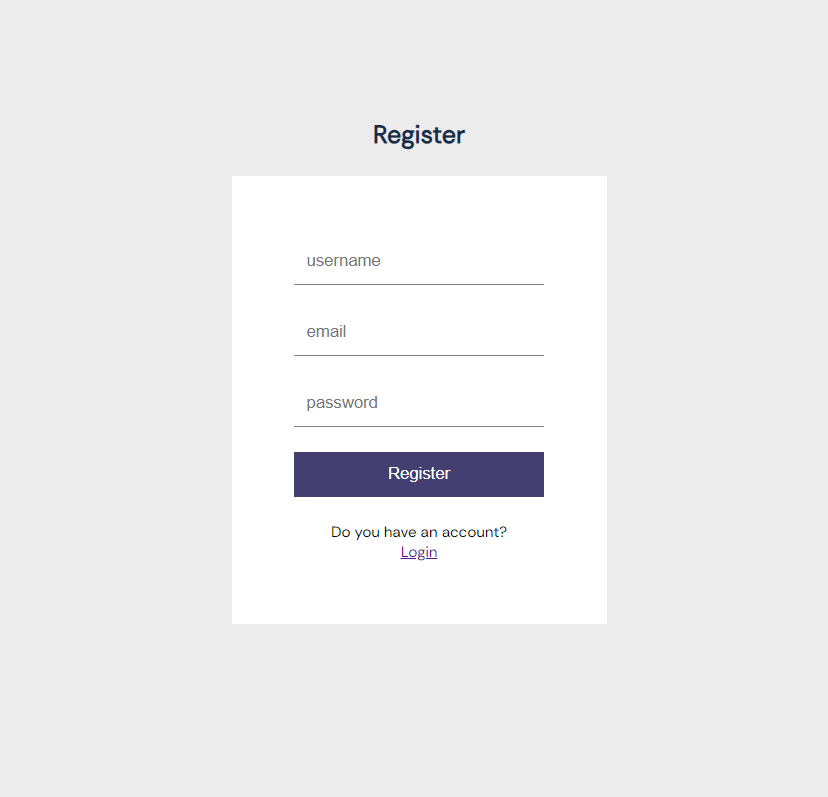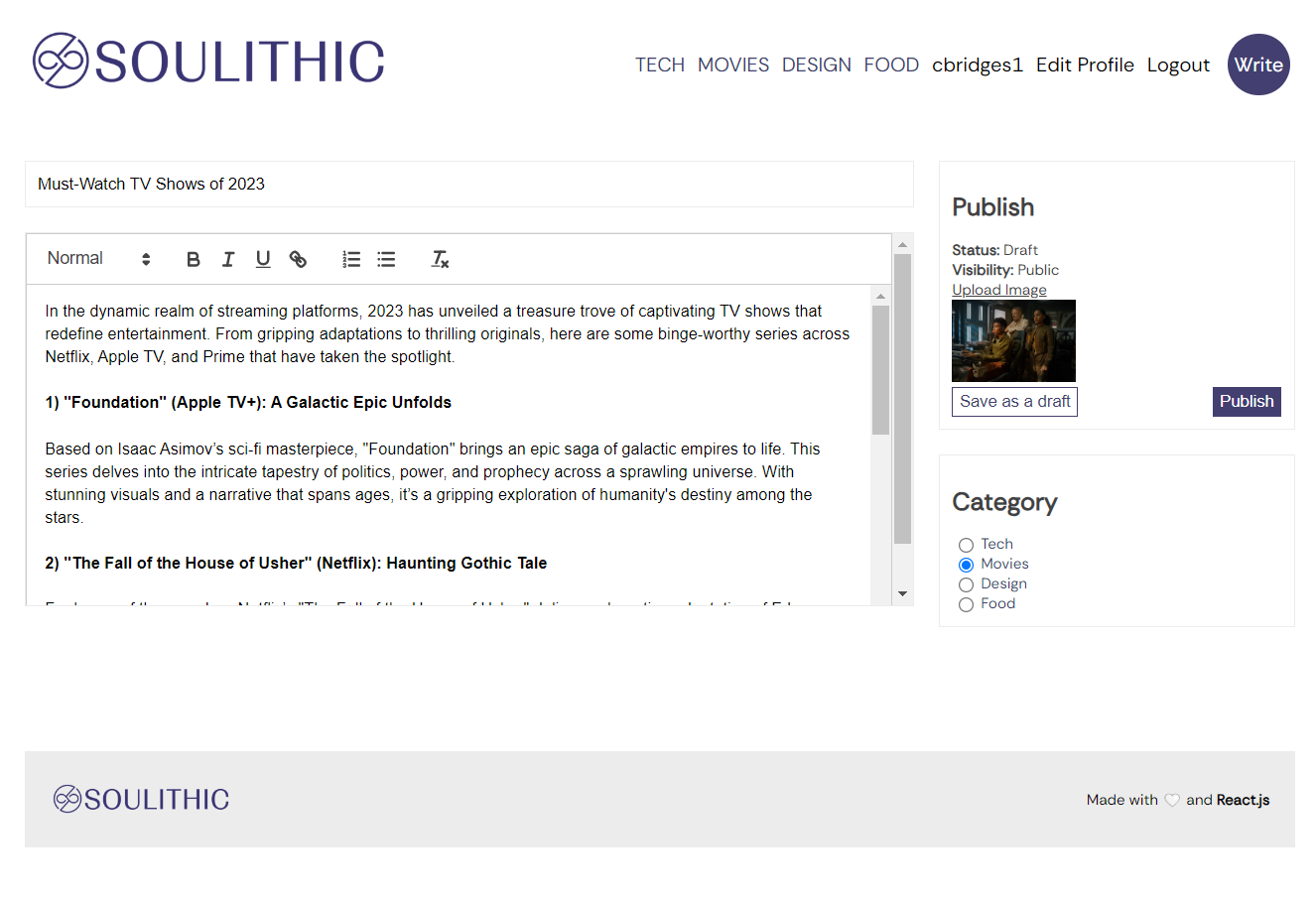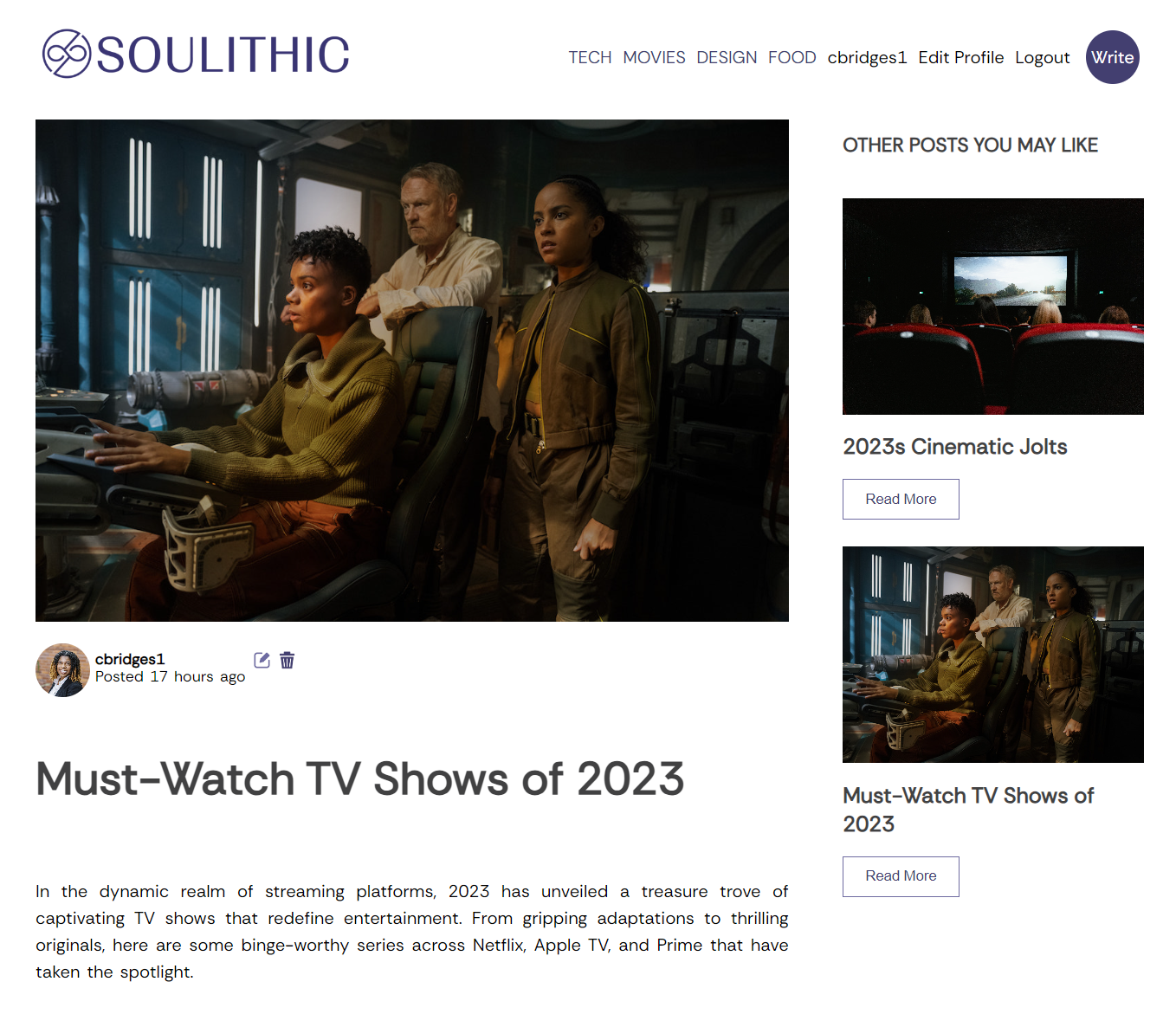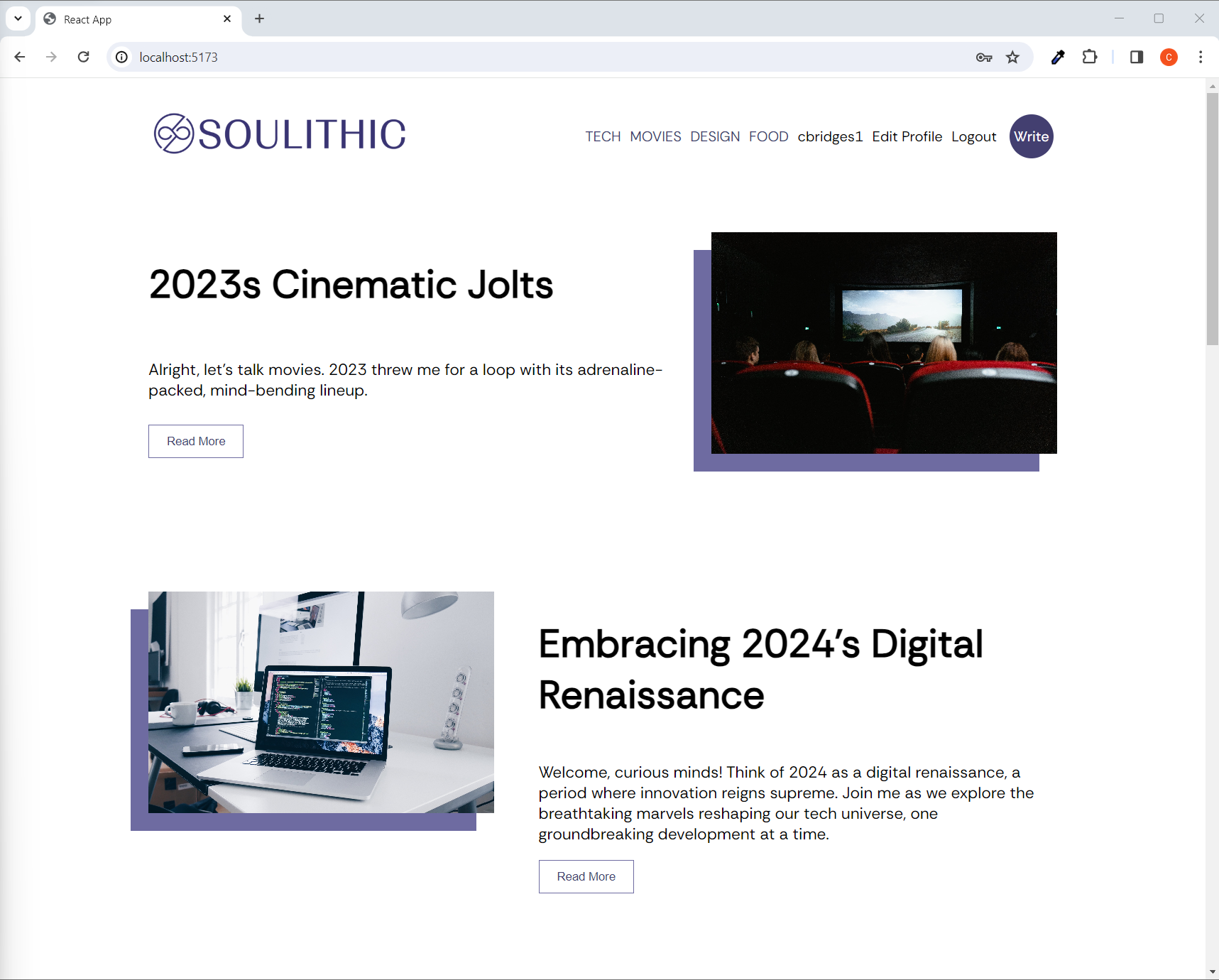Navigation
The Soulithic Blog presents an intuitive navigation system, allowing users to seamlessly explore posts and categories. With a well-organized structure, users can effortlessly discover and delve into various topics including tech, movies, design or food.
Engaging users with an interactive interface was a key aspect of the project, focusing on ease of use and informative content presentation. This project involved leveraging Javascript to craft a user-centric interface.