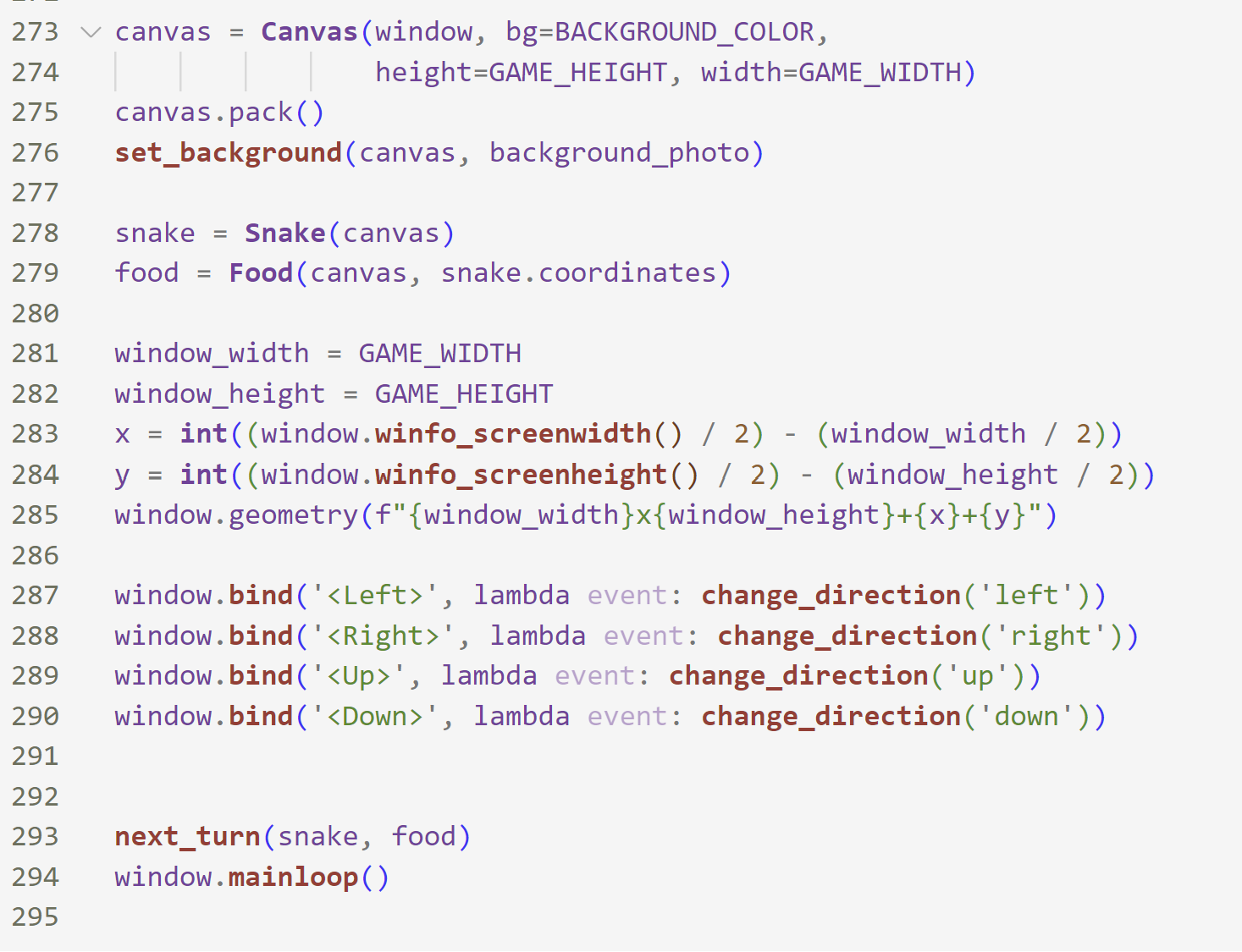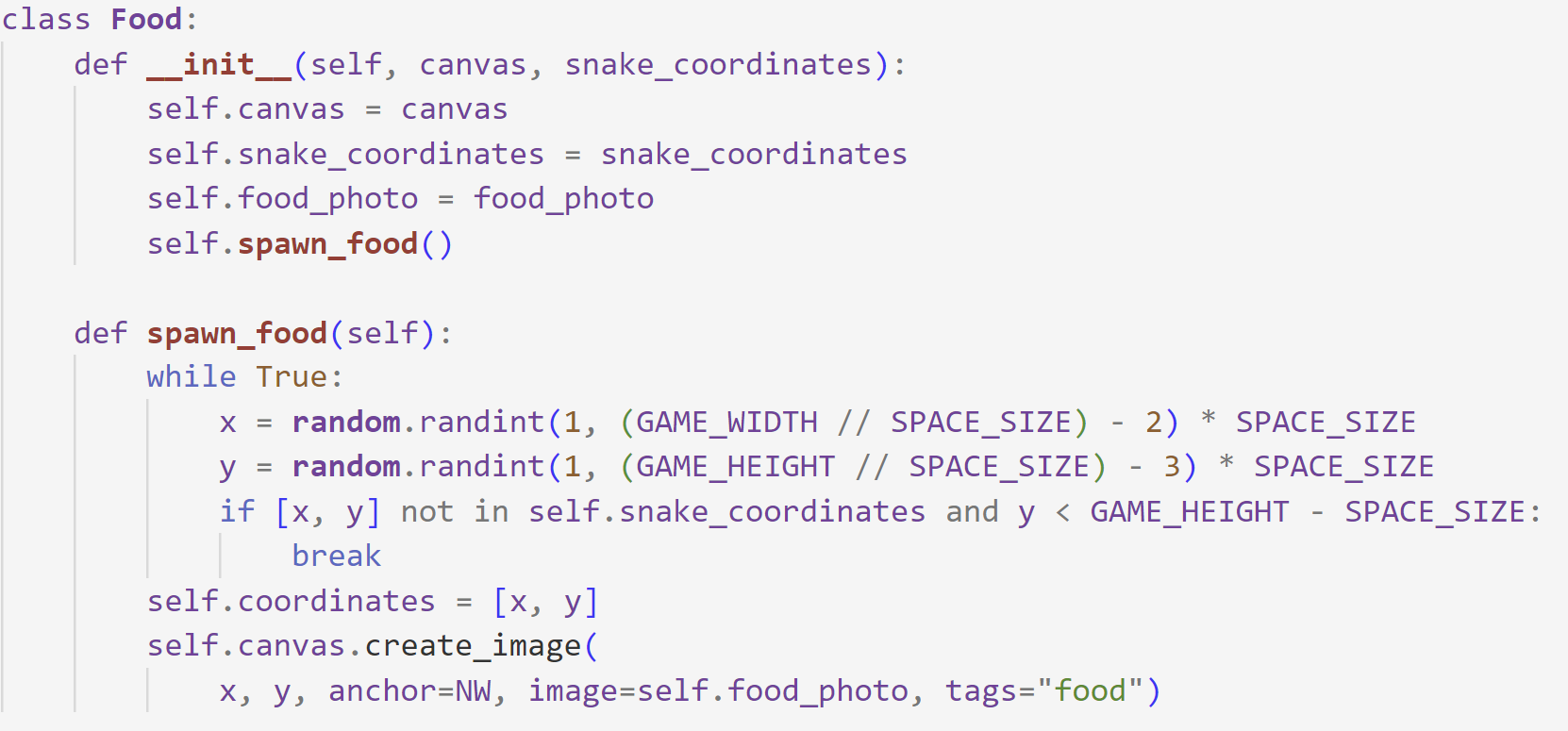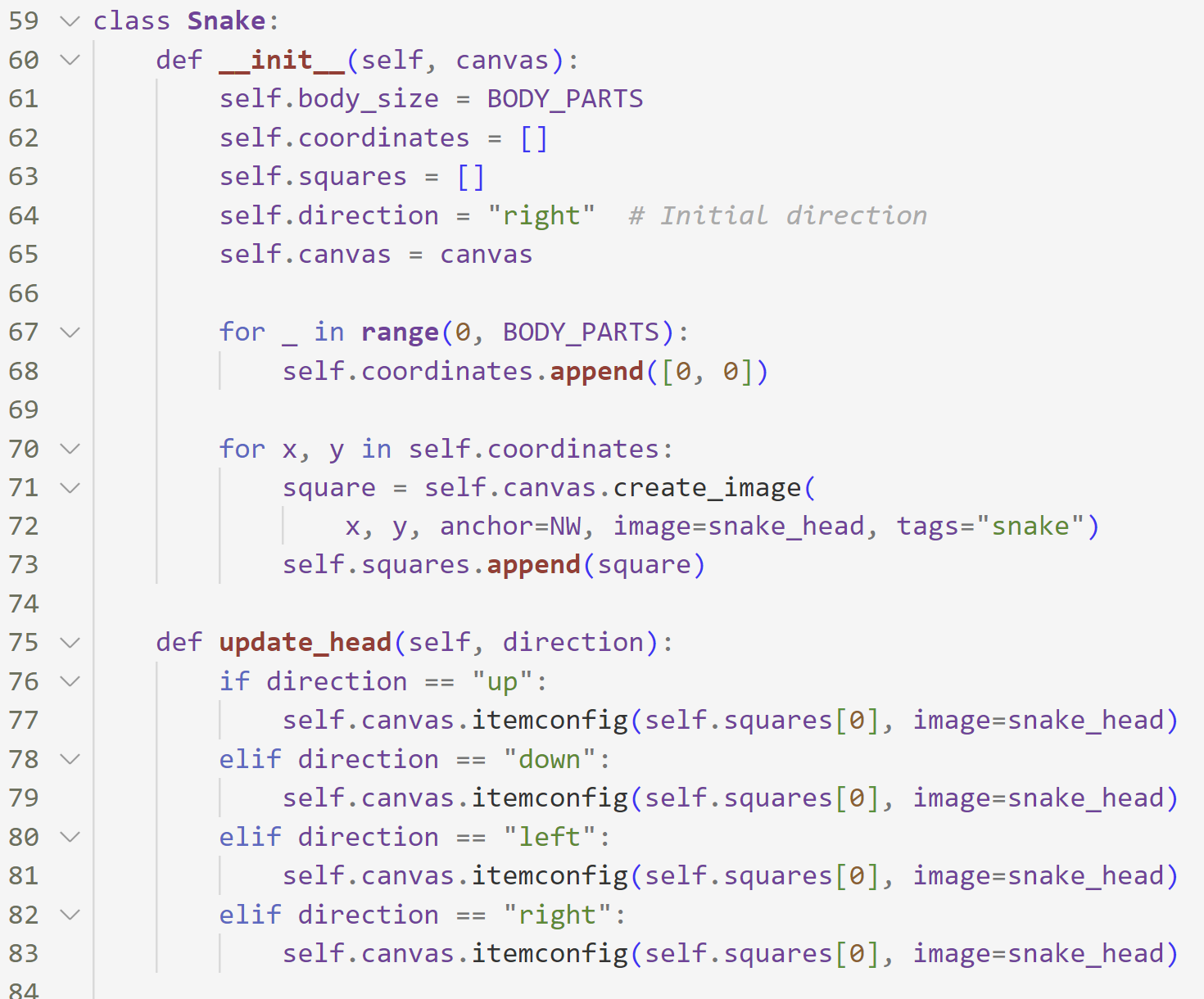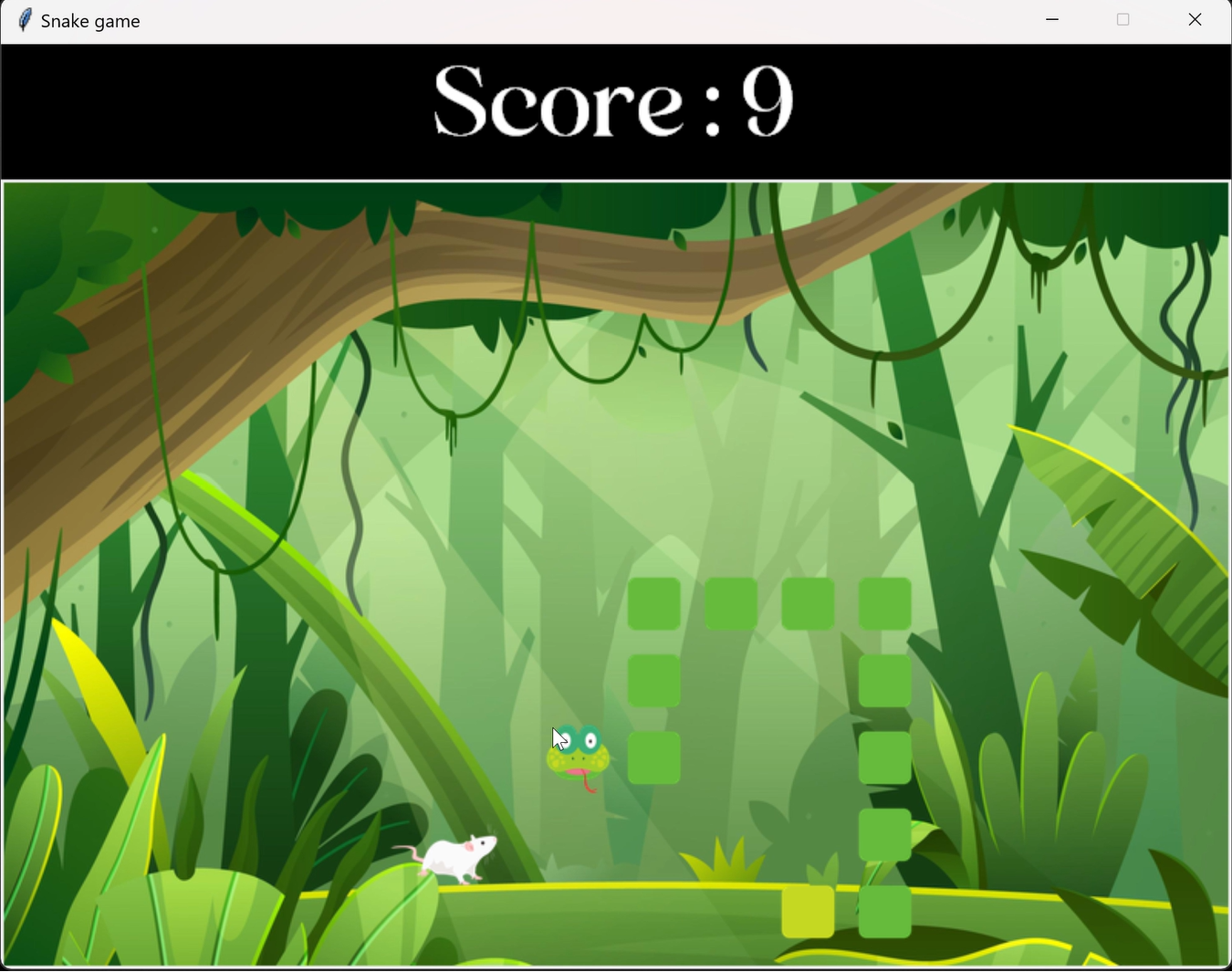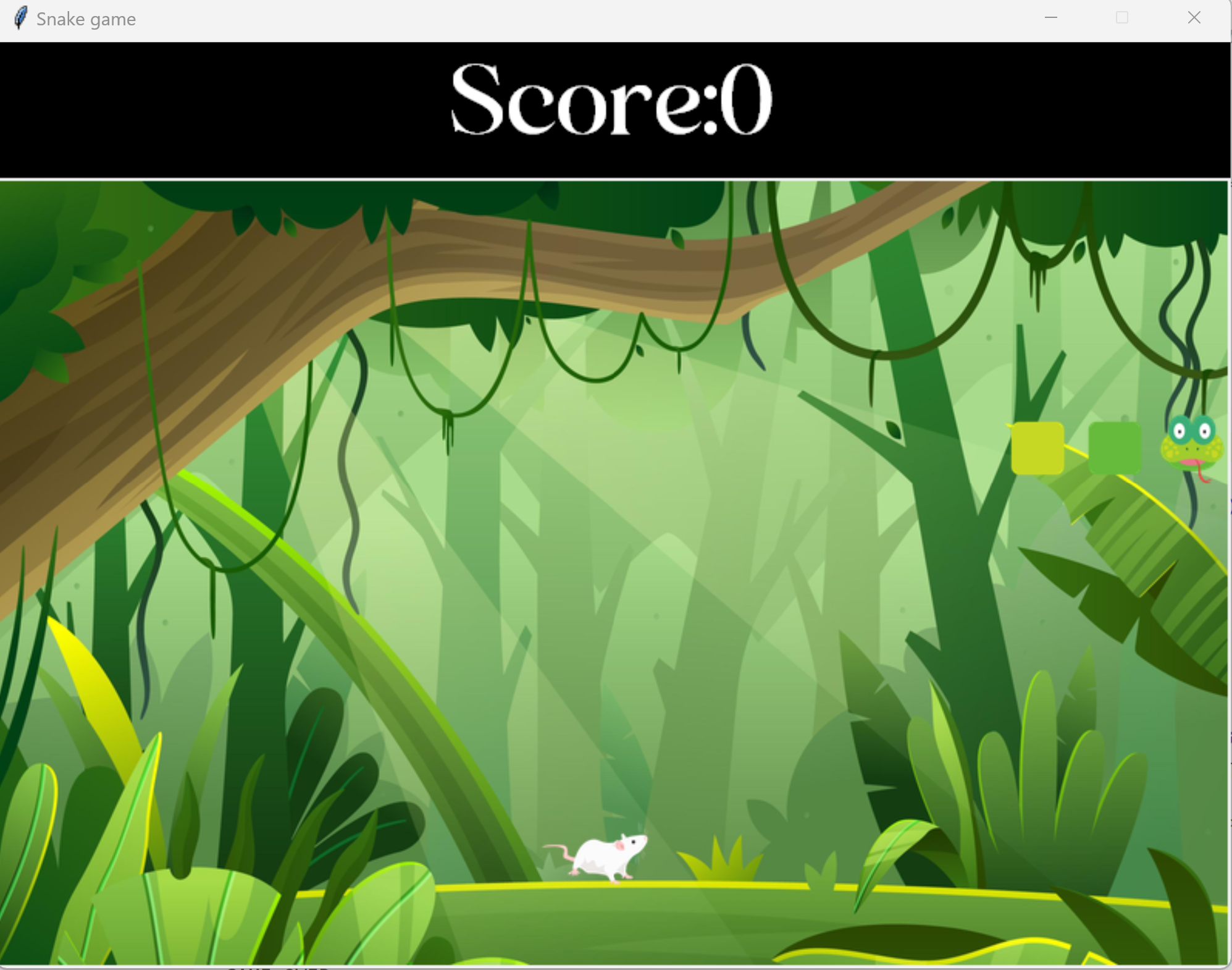Gameplay
The game's core features included dynamic snake movement controlled by arrow keys, collision detection to handle interactions between the snake and food, and a responsive game over mechanism triggered by collisions or boundary breaches. Python's event-driven programming facilitated smooth gameplay, allowing players to navigate the snake seamlessly.
To add an educational twist, fun facts about snakes, particularly the eastern African green mambas, demonstrate Python's text manipulation capabilities. String manipulation functions enabled me to present these facts at the end of the game, enriching players' knowledge in an engaging manner.