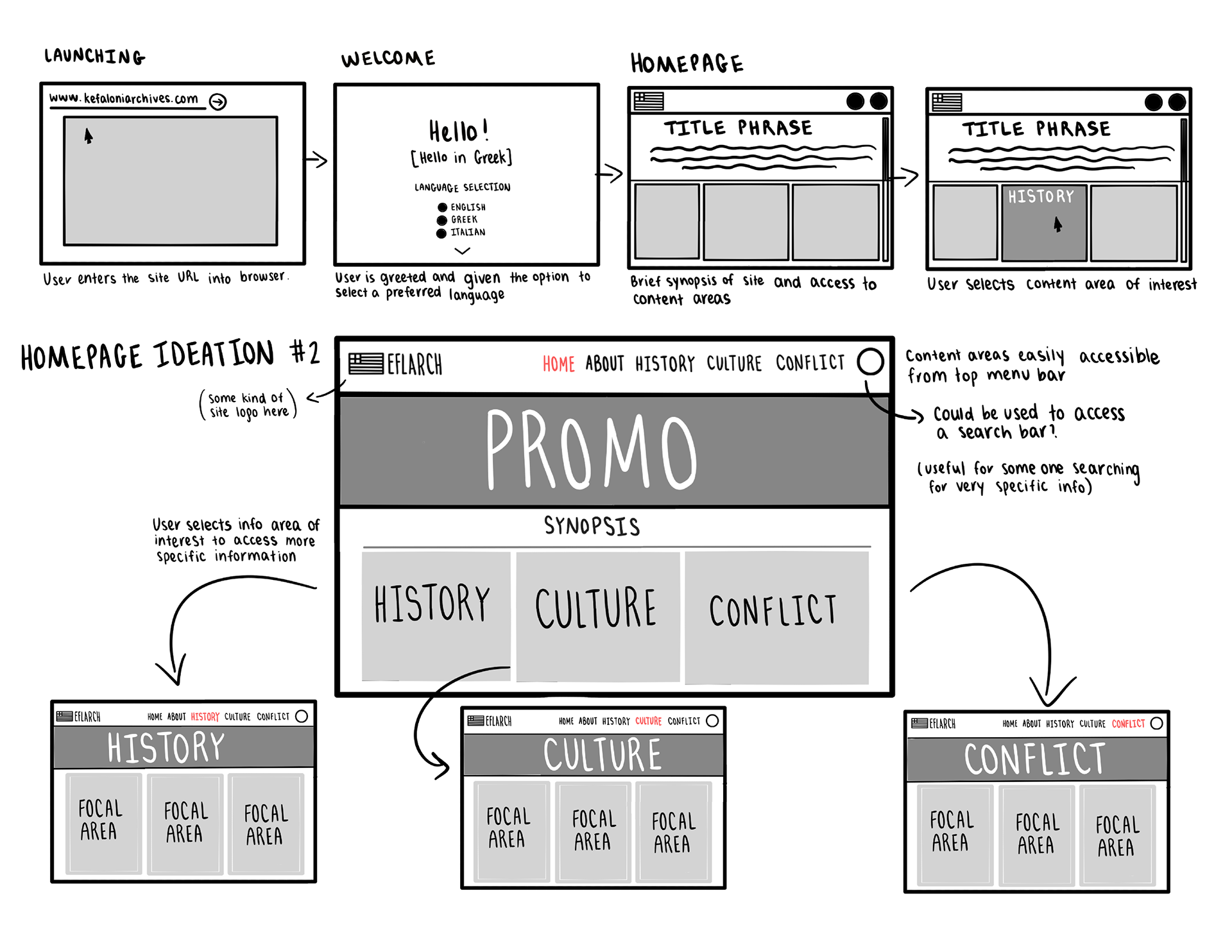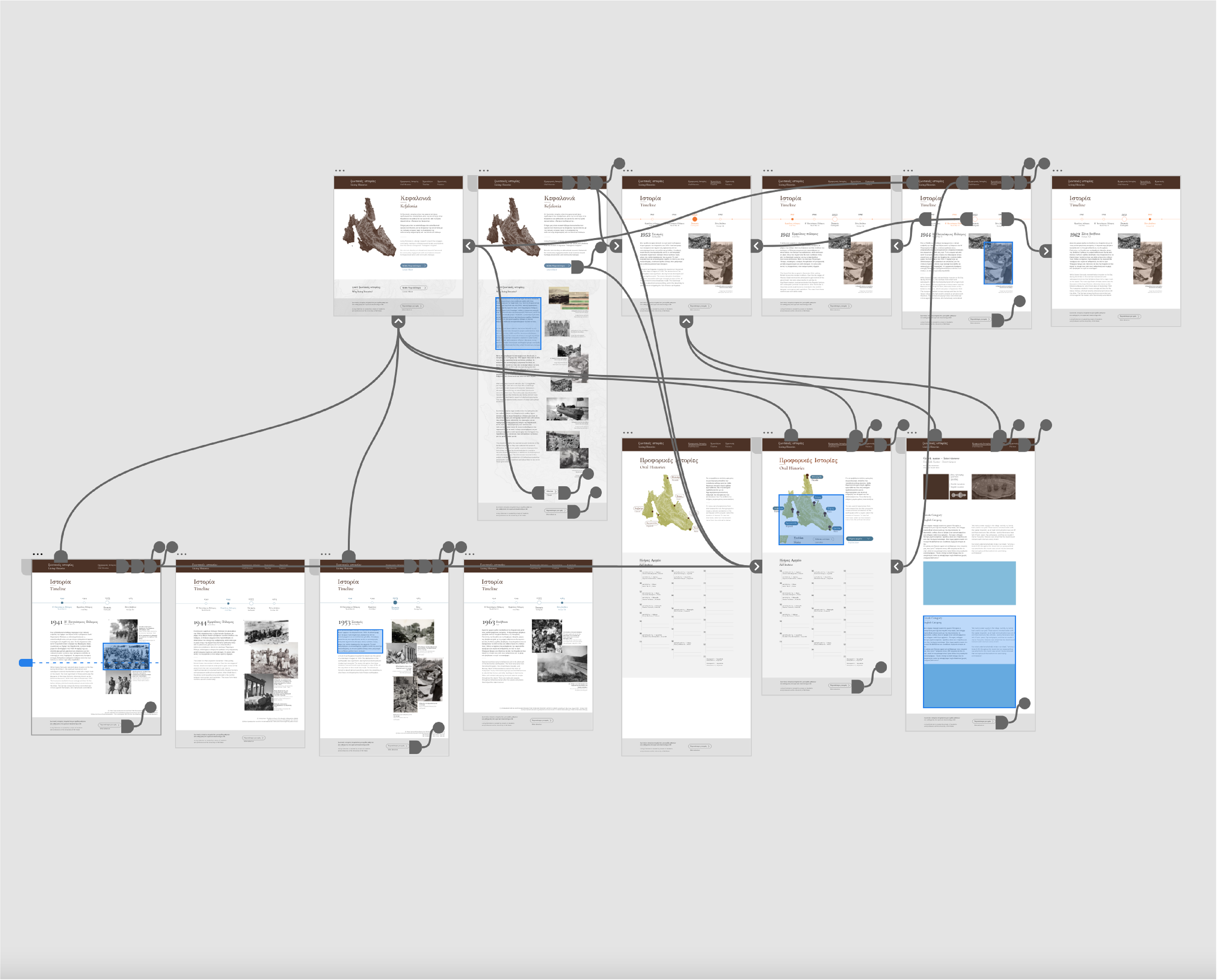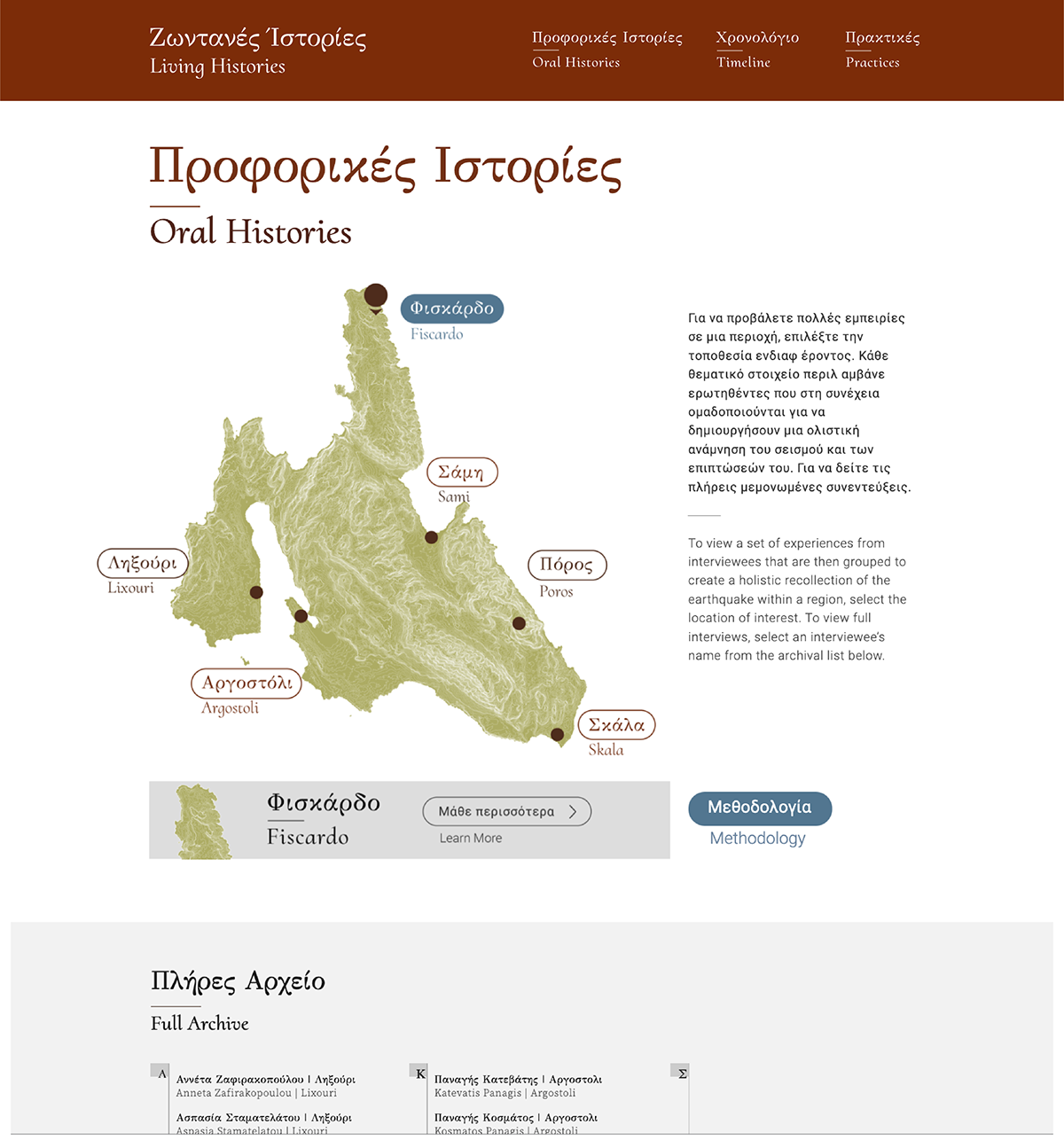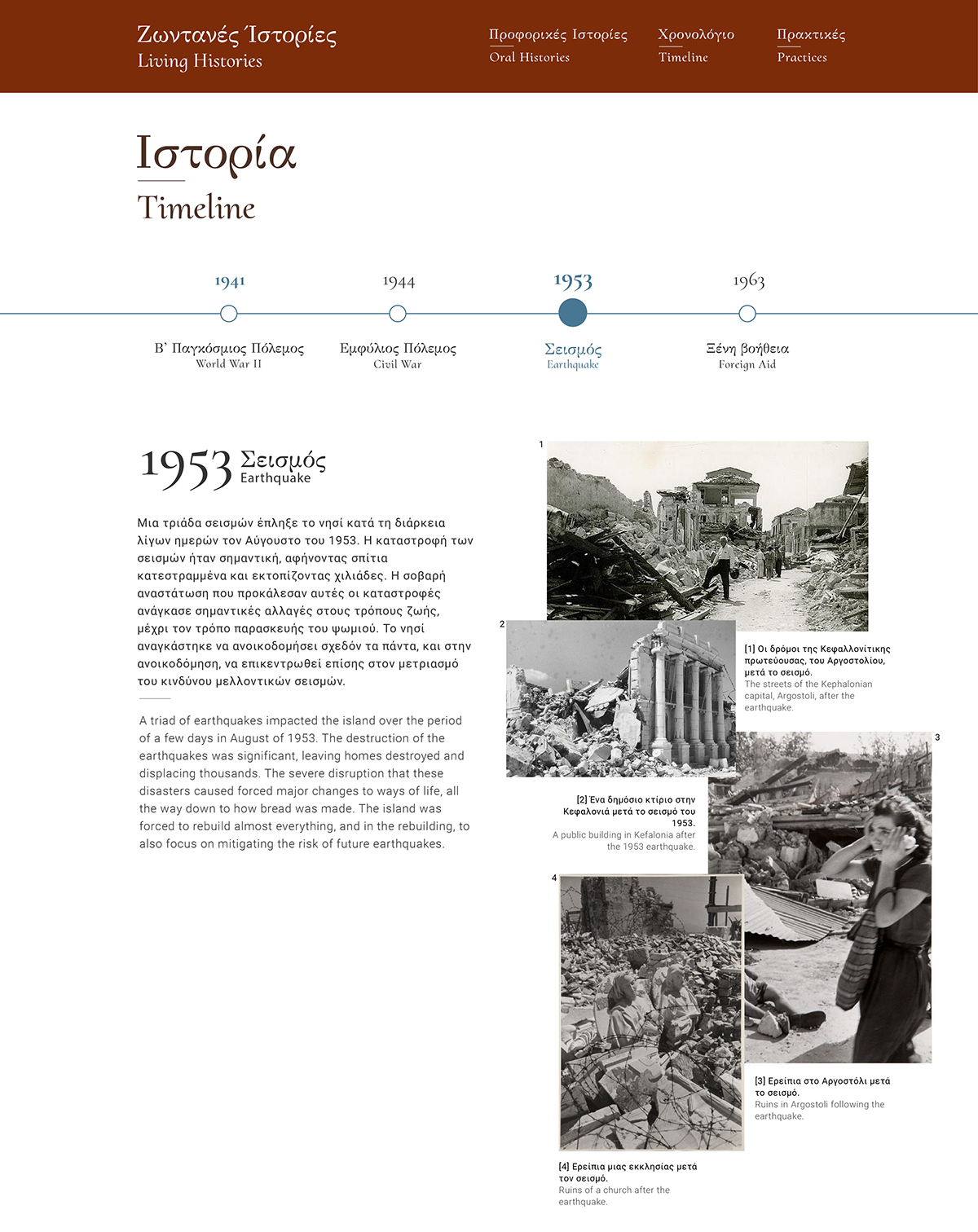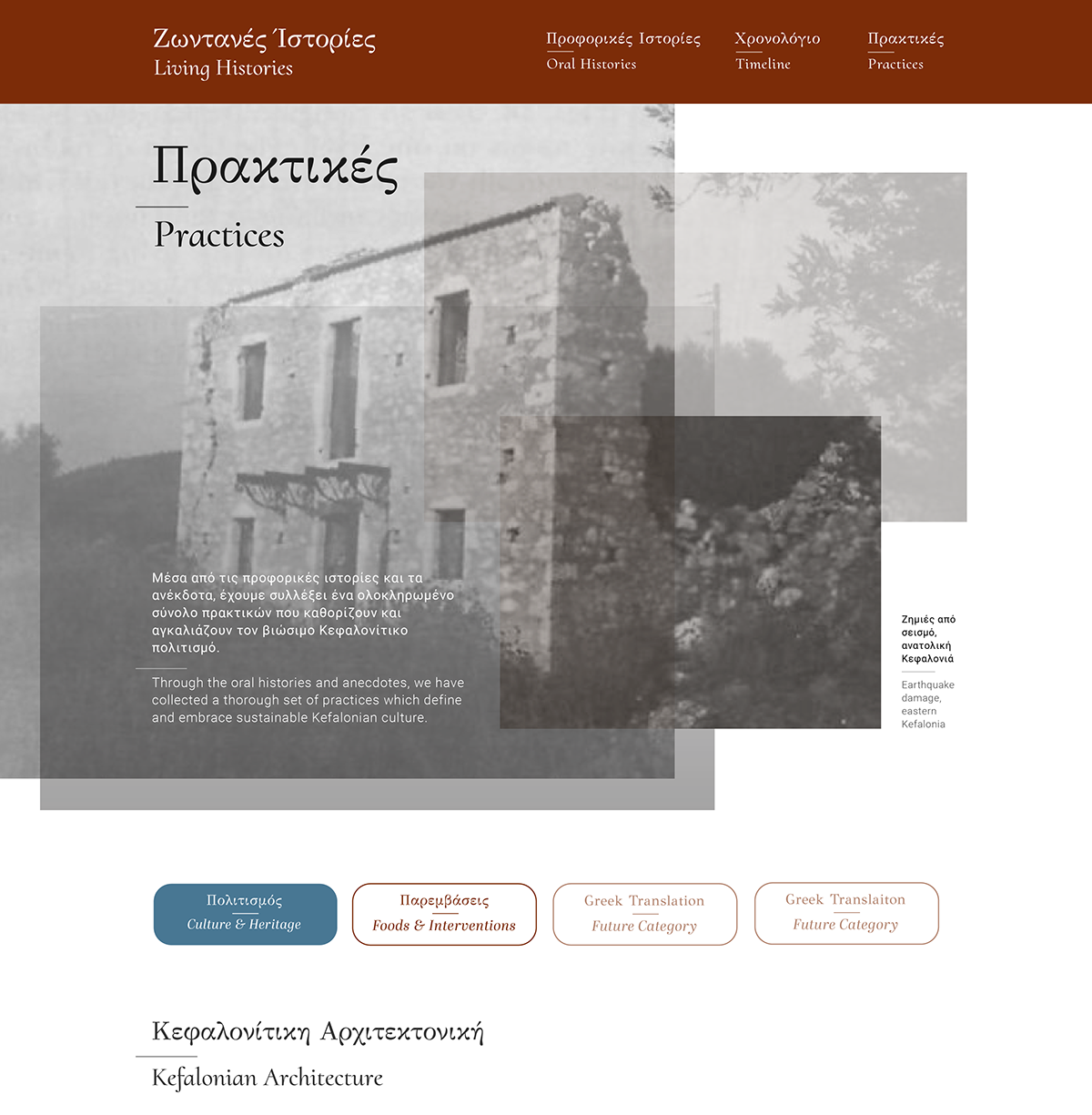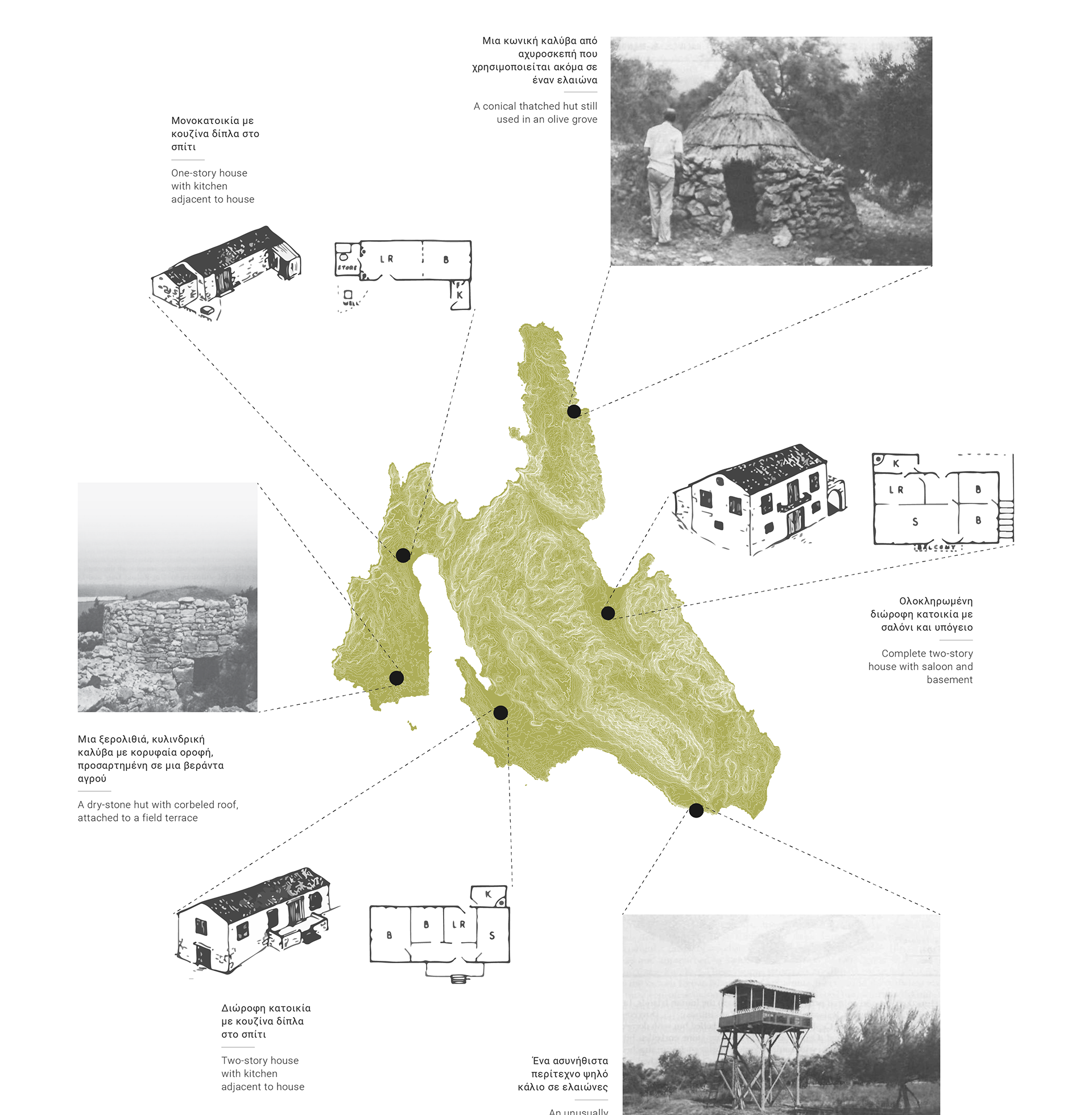Navigation
The "Oral Histories" section offers a user-friendly experience for exploring interview materials. Navigating to this section reveals an interactive island map where cities can be selected to access interviews from specific regions. Alternatively, individual interviews can be accessed by choosing names from the Archive.
Upon selecting a location, users are presented with categorized anecdotes from multiple interviewees, providing diverse perspectives on local life and events. Clicking on an interviewee's name above an anecdote grants access to their complete interview. This interactive feature not only enhances user engagement but also demonstrates technical expertise in HTML and CSS through seamless navigation and well-organized content presentation.